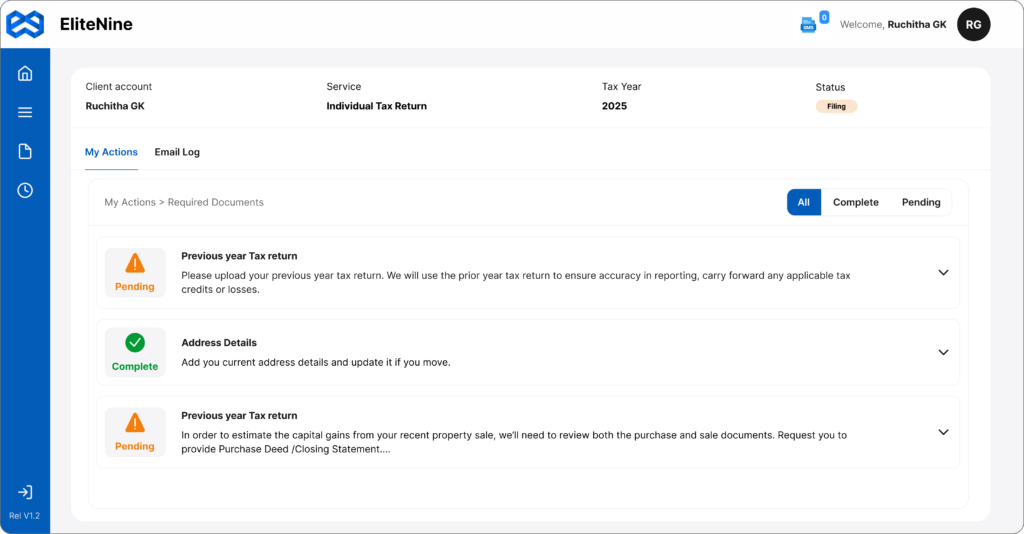Guiding Tax Filers Toward Smarter Financial Choices
Optimising User Navigation to Increase Task Completion Rate
Before

- Fragmented workflows
- User frustration and confusion
- High abandonment rates
- Manual intervention required
After
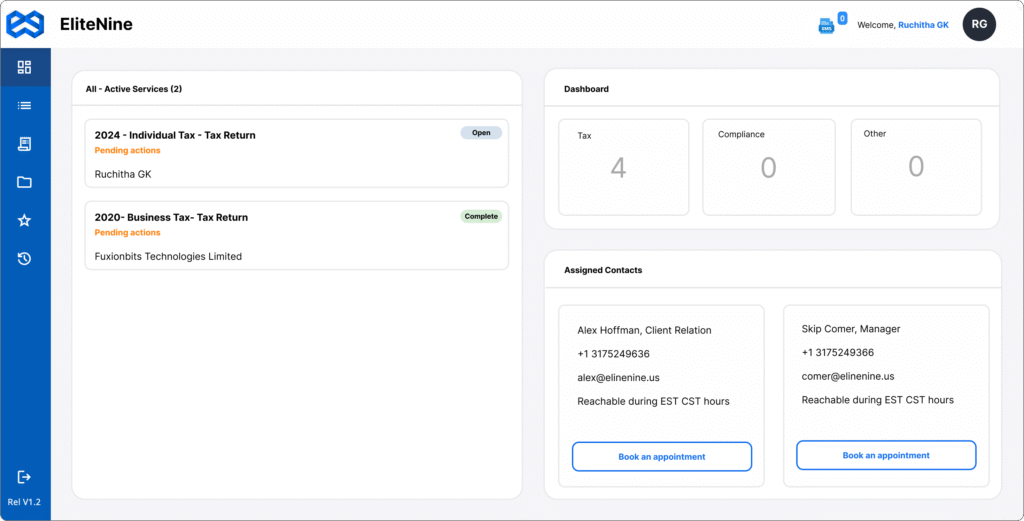
- Structured, intuitive portal
- Clear user guidance
- Streamlined task completion
- Automated processes
90%
Completion Rate
Increase in successful task completion
20%
Task Time
Reduction in average completion time
80%
User Adoption
Growth in new user onboarding
10%
Manual Steps
Decrease in manual intervention needed
Team & touchpoints
- Cross-Functional: one developer, CPA Financial Advisors, 2 interns, and me as the UX lead.
- Recurring touchpoints: daily syncs, weekly dev and client check-ins, monthly stakeholder reviews.
Measurable Success Metrics
- Task completion rates
- Time taken per upload
Goals
- Reduction in manual outreach
- Increase in new users adopting the portal
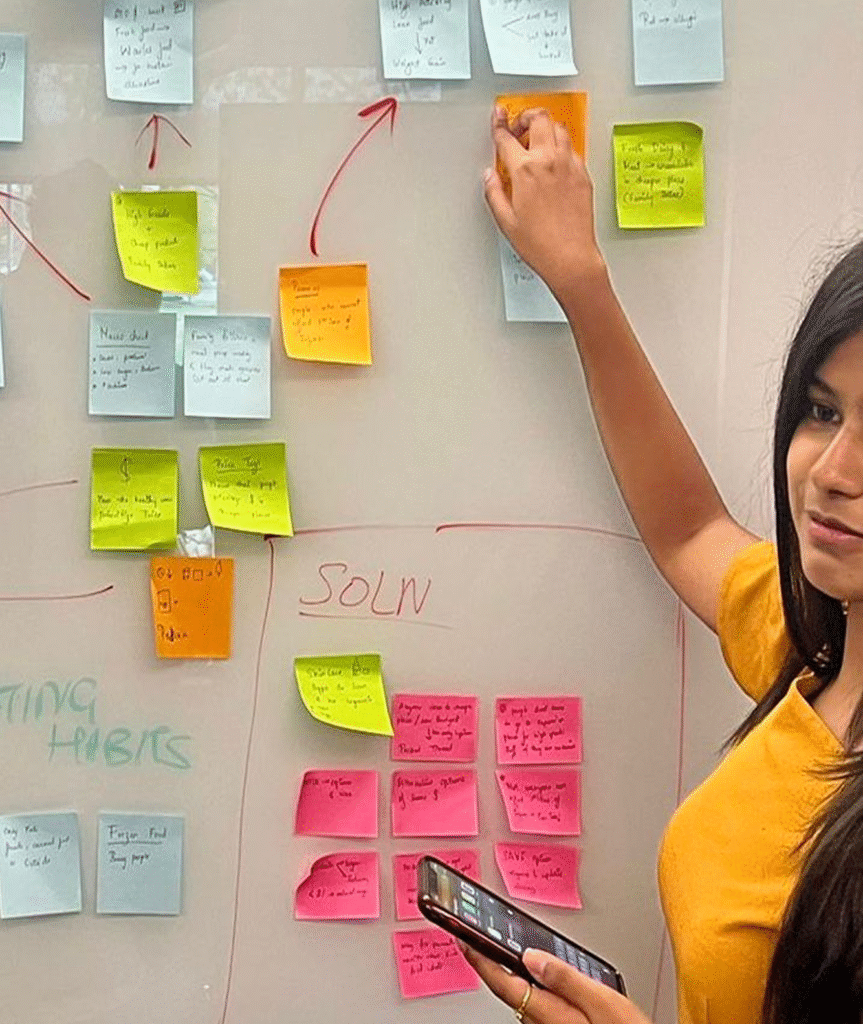
Understanding the tool
The portal supports the end-to-end tax filing process for small business clients.
User-driven at onboarding: Business owners log in, set up accounts, and upload required tax forms.
Secure and compliant: All uploads follow strict data security and regulatory standards.
CPA-driven later: Once forms are submitted, CPAs review, validate, and process filings through their internal admin view.
Admin oversight: Supervisors and CPAs manage workflows, ensuring accuracy, compliance, and timely submission.

Understanding the users
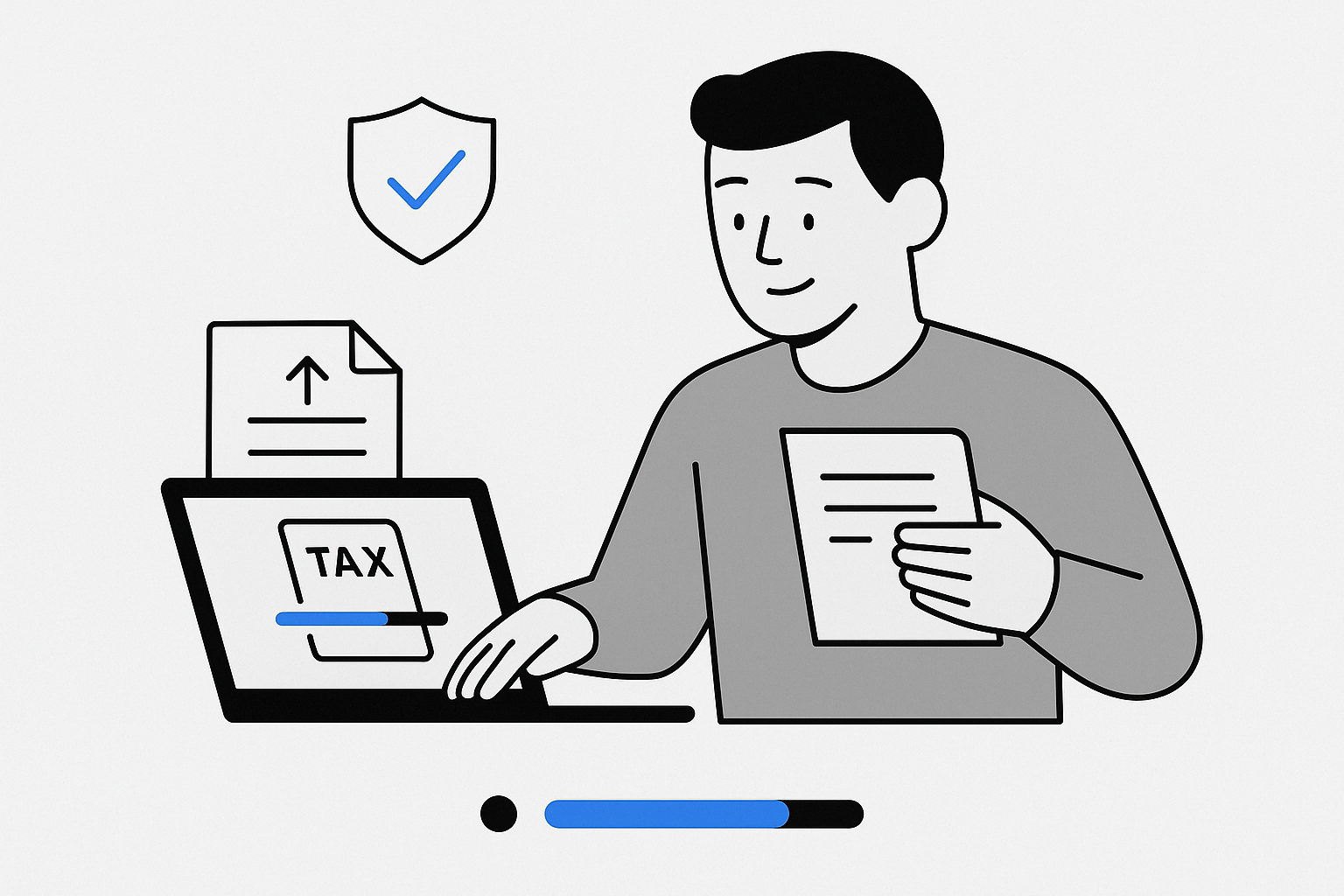
Persona 1 – Small Business Owner
Goal: Quickly upload tax documents and ensure compliance.
Behavior: Wants a simple, step-by-step guided flow with clear progress tracking.
Value: Trusts the portal as the “first touchpoint” with the company.
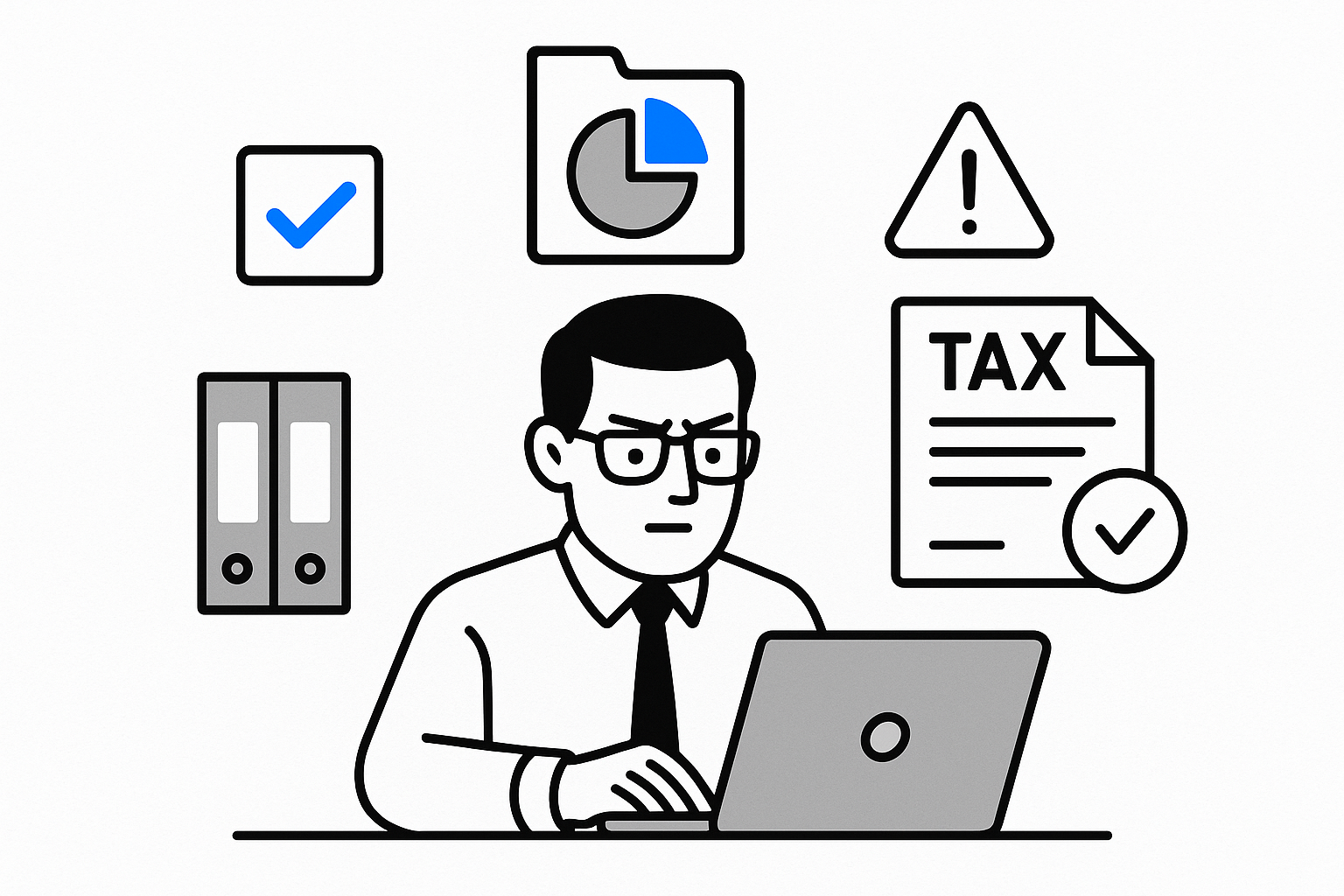
Persona 2 – CPA and Tax Accountant
Goal: Efficiently review, categorize, and process client submissions.
Behavior: Relies on structured document organization, alerts for missing items, and audit-compliant records.
Value: Needs accuracy and efficiency to serve multiple clients at once.
Organisation Context
FBS Securities is a wealth management and investment firm.
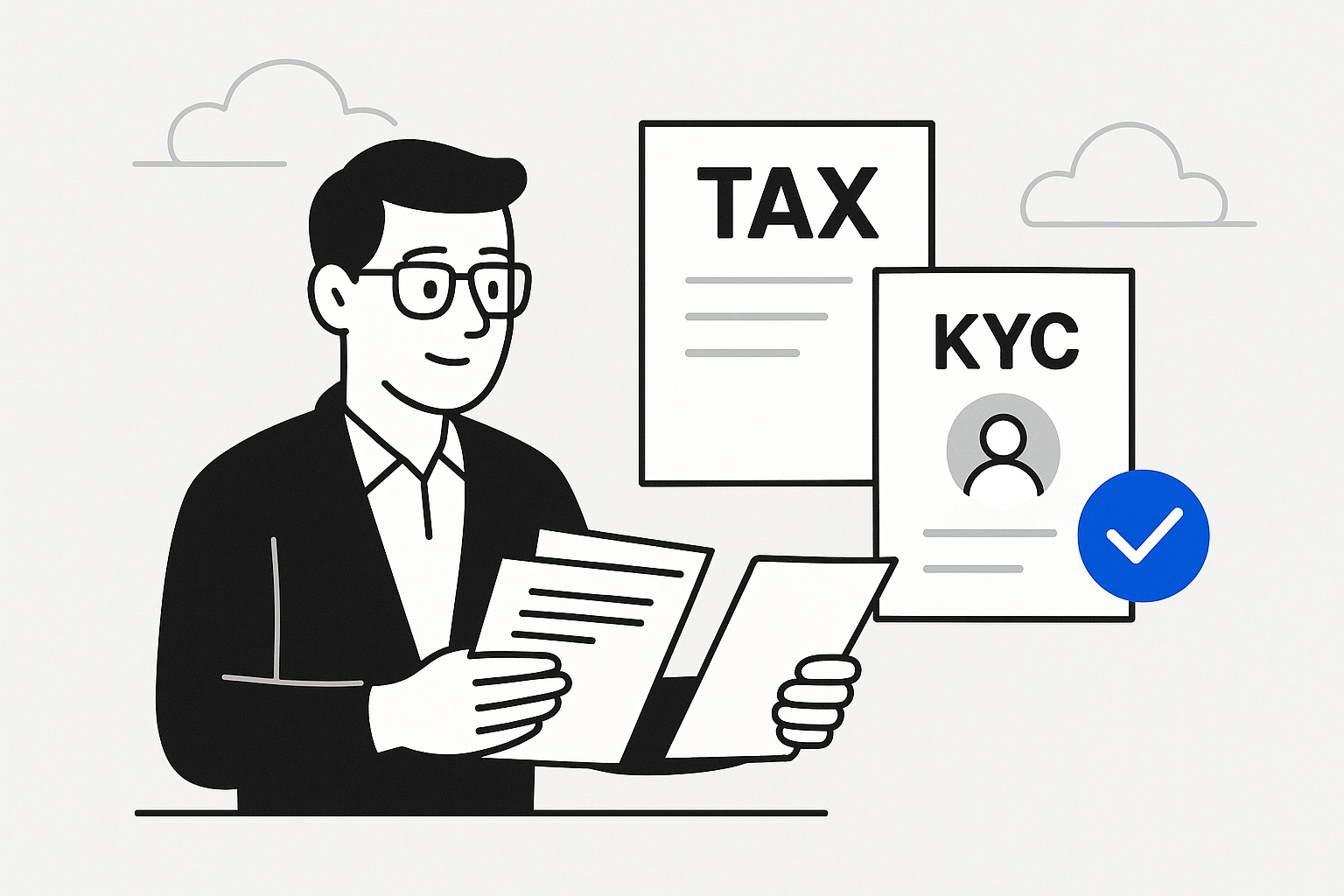
CPAs collect and review tax forms and KYCs from clients.
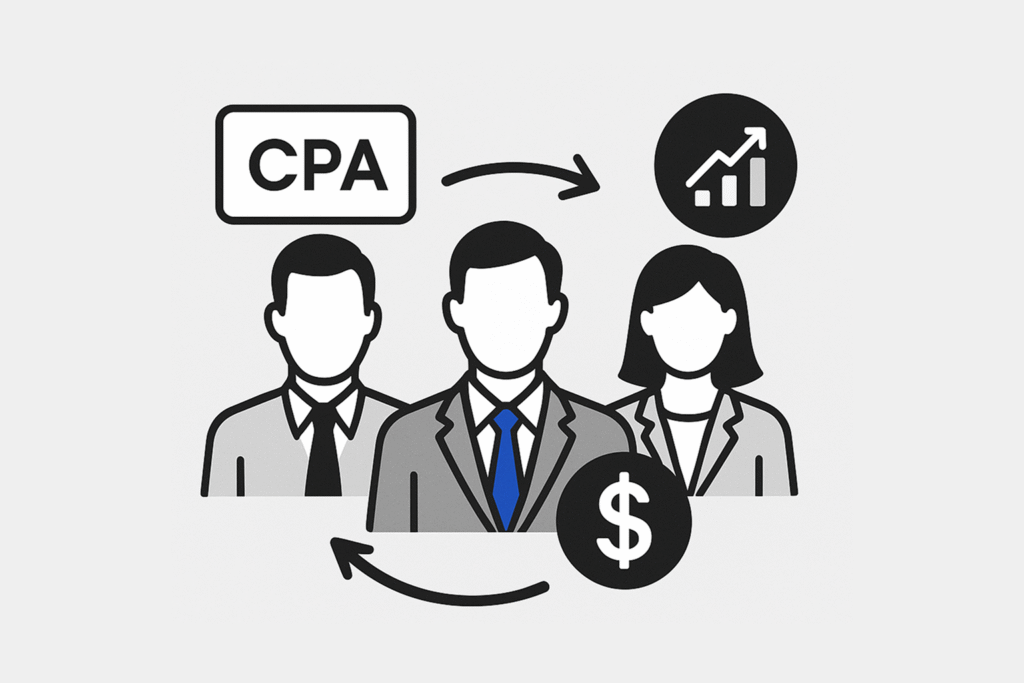
When a client is a High-Net-Worth Individual (HNWI), they are referred.
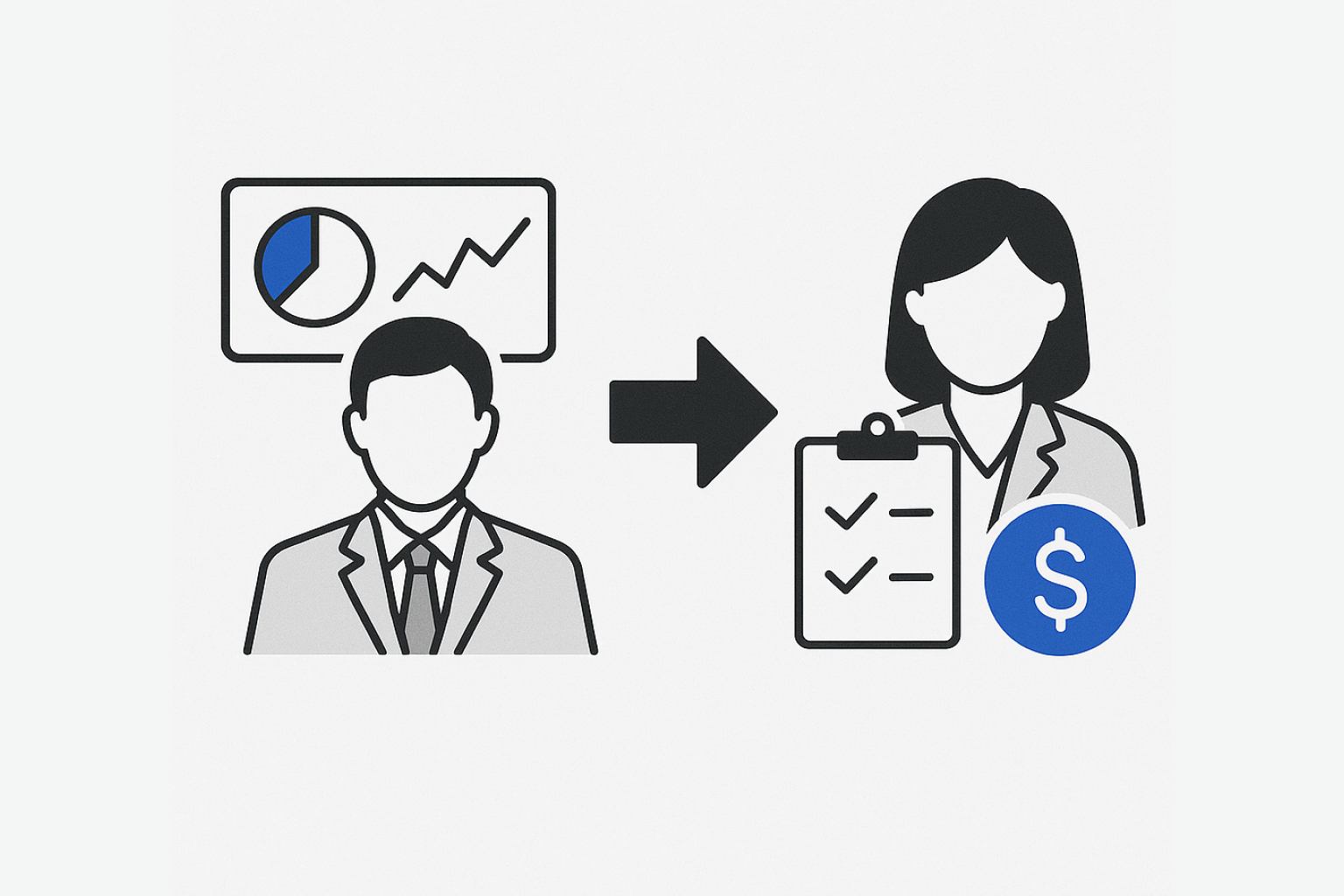
Portfolio Managers → assess risk and investment balance.
Financial Planners → advise on investment and tax saving
Business Objective
Improve the company’s most profitable product for cross-selling opportunities
- This tool handled the most critical process: small business owners uploading tax forms for CPAs.
- Improving it meant higher client satisfaction and retention.
- An opportunity to cross-sell wealth management, investment, and advisory services, since understanding client tax data opens doors to broader financial solutions.
- It was the organization’s highest profit-making product, so redesigning it delivered maximum impact.
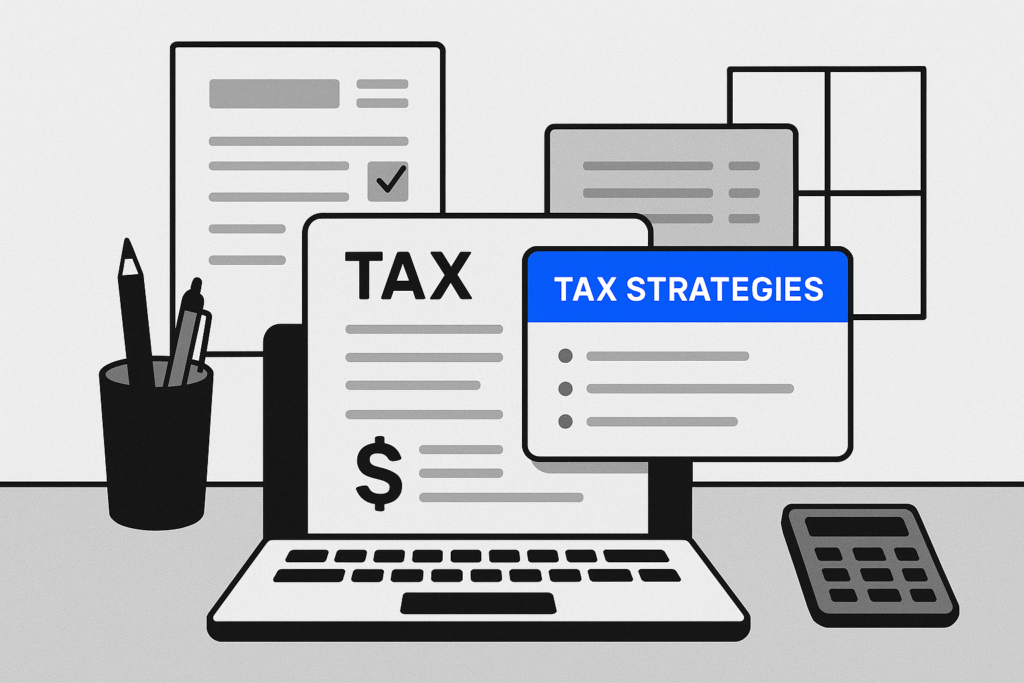
User Research

Competitor/ Market Analysis
- Looking at successful tools in the market showed us what features worked, what gaps existed, and where users still struggled.
- Creating a comparison table helped us see patterns and decide which practices to adopt, adapt, or avoid.
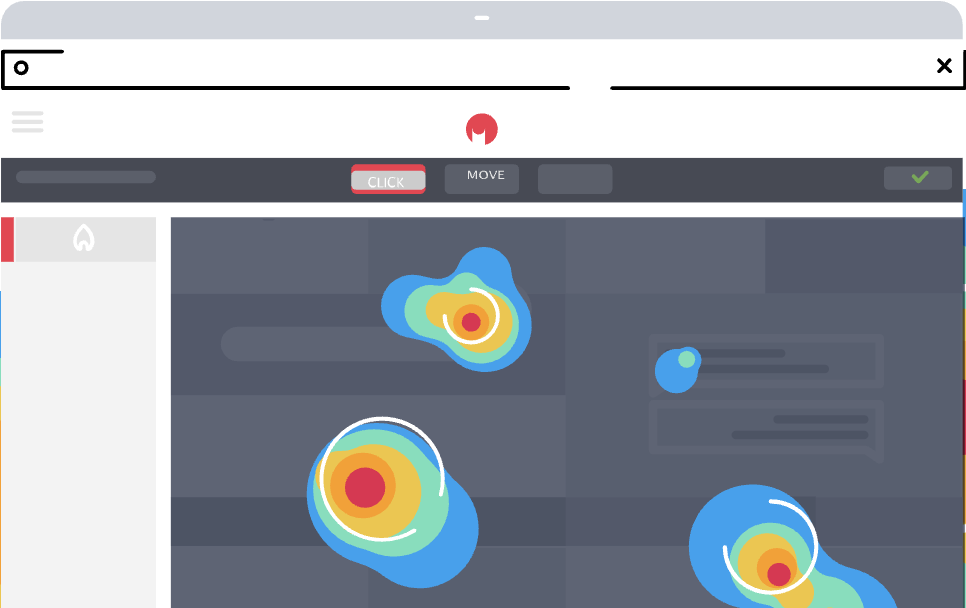
Heatmaps and GA4
Hard data on user behavior.
We saw which areas were clicked most, where users clicked repeatedly in confusion, where they dropped off without finishing tasks, and which pages attracted or lost attention.
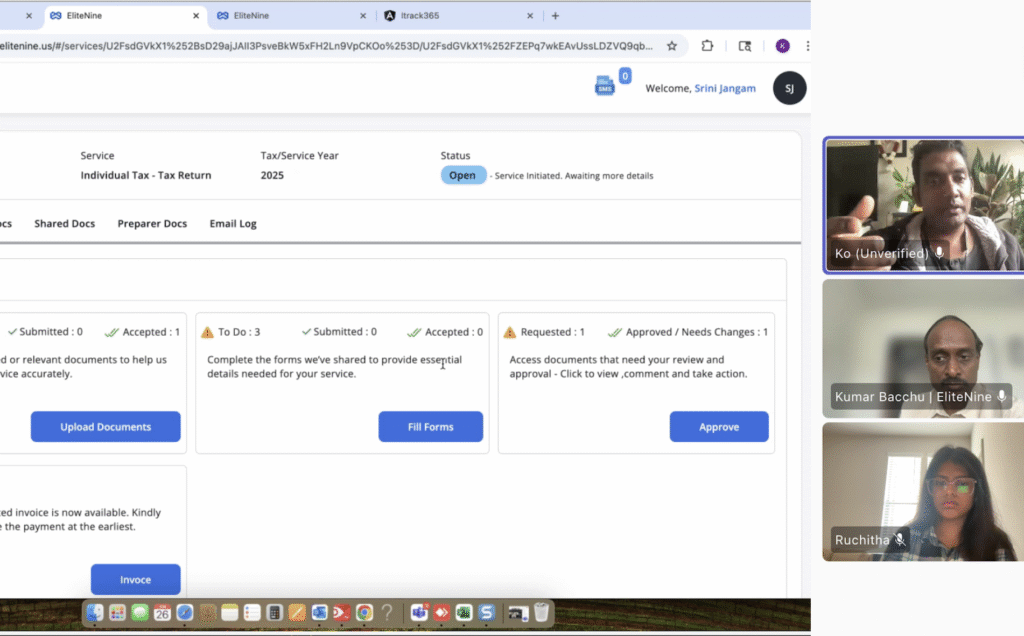
Think aloud tasks
- Added context behind the numbers.
- Hearing users narrate their thought process revealed why they struggled, what caused hesitation, and what led to bounce-offs, insights we couldn’t capture with analytics alone.
- Replaceable with Usertesting.com
Analysis
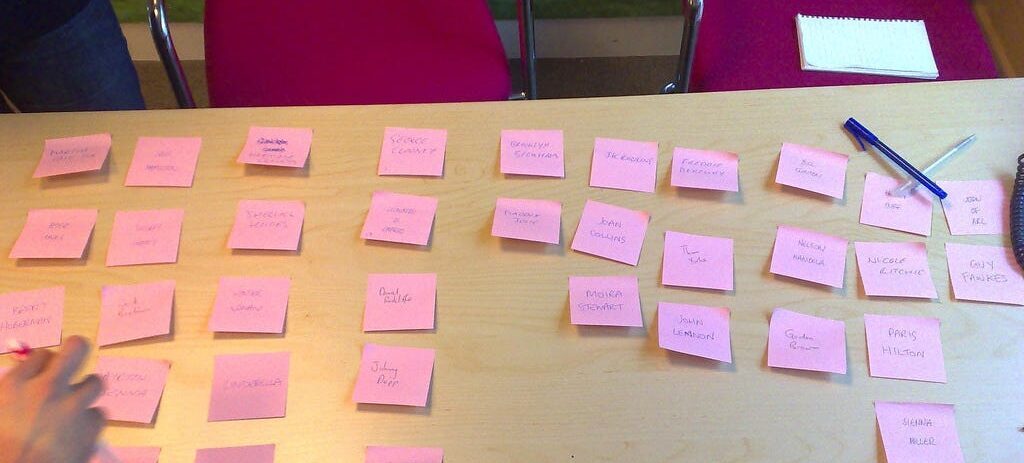
Card Sorting / Thematic Analysis
First-click testing showed how users grouped content and where they expected to find key actions.
It highlighted mismatches between our layout and their mental models, and pointed out early bounce spots when navigation felt unclear.
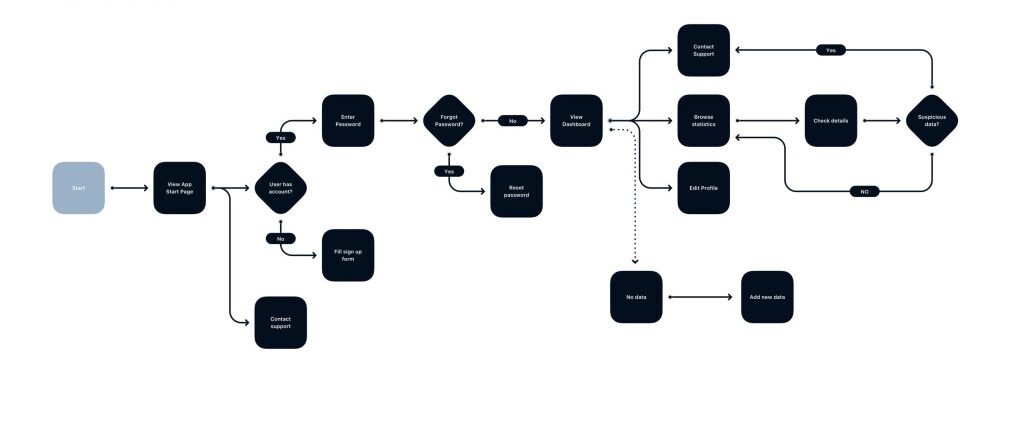
Userflow / User Journey Mapping
Mapping user flows exposed choke points where tasks slowed down or broke.
Reviewing the information architecture made it clear which steps added friction and which could be streamlined, giving us a blueprint for a cleaner, more intuitive structure.
Low Fidelity Prototypes
Stakeholder testing and feedback
Low-fi is quick to edit, which lets us compare which version aligns better with business goals, which design can scale more easily in the future, and which option is realistic for the developer to implement.
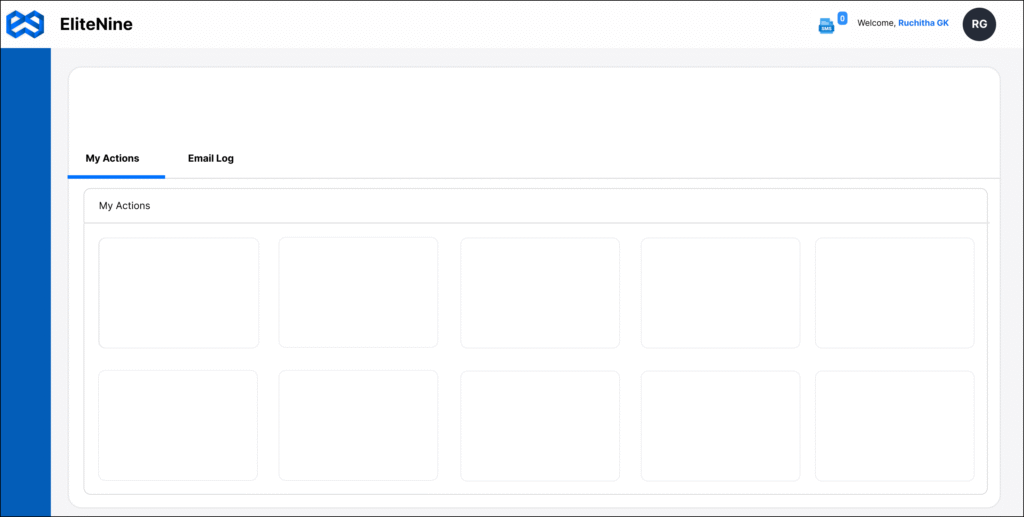
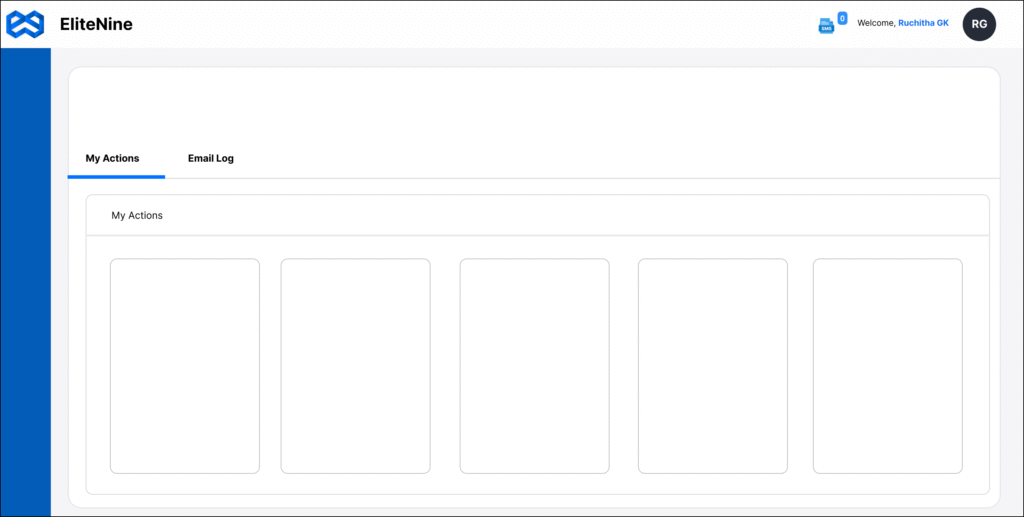
Solution #1
Clear Dashboard Cues
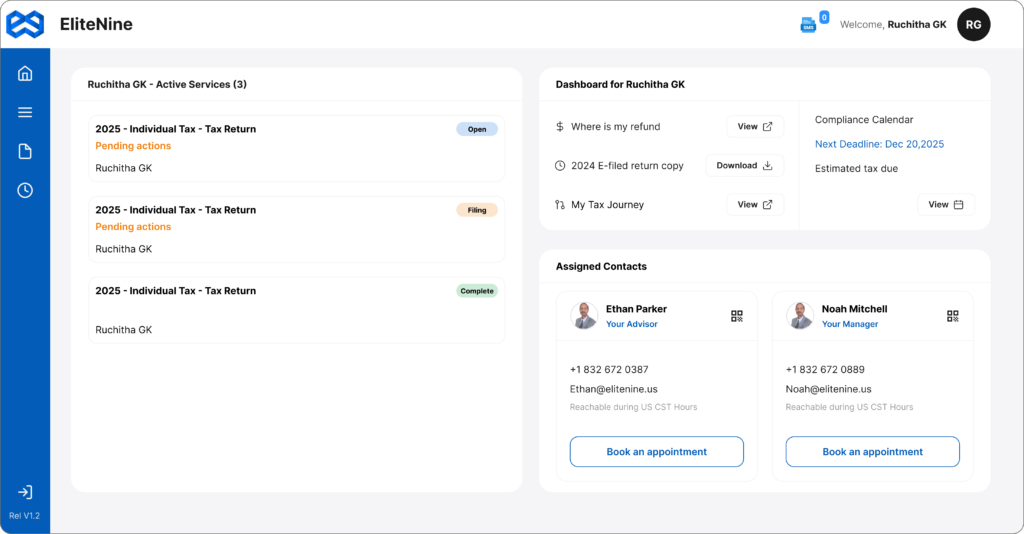
Solution #2
Organized Onboarding
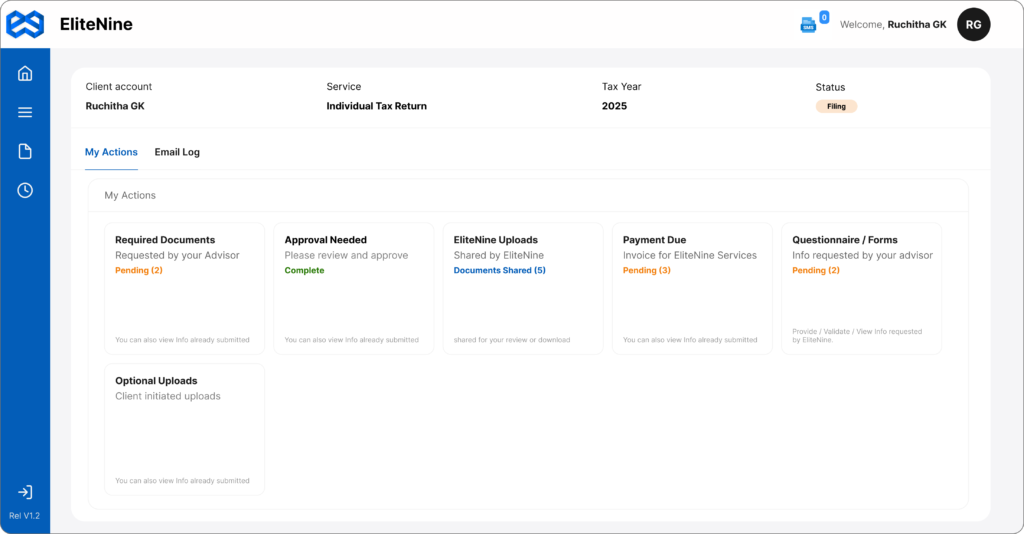
Scalable Design System
Accessible and consistent interactions.
- Built on Material + iOS
- Documented new components created.
- Dev-focused docs: tokens, spacing, component behaviors
- WCAG 2.1 AA color contrast ratios, spacing, and keyboard navigation.
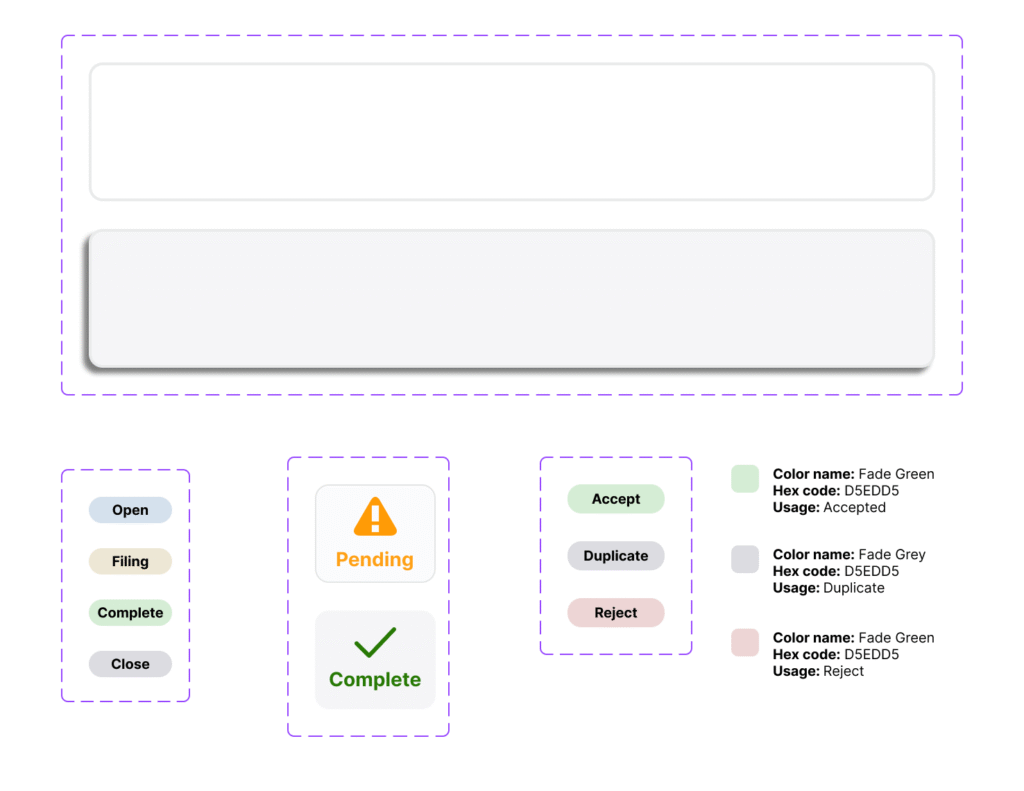
Developer Handoff
Building with Tech in Mind from Day One
- Learnt the team’s framework to choose compatible design systems: Since we used Angular (by Google) in the front end, paired with Material UI. Choose design system libraries that match their tech stack and naming
Discussed scope and goals: Component reuse, load time goals, and accessibility. Aligned design sprints with dev capacity + release milestones
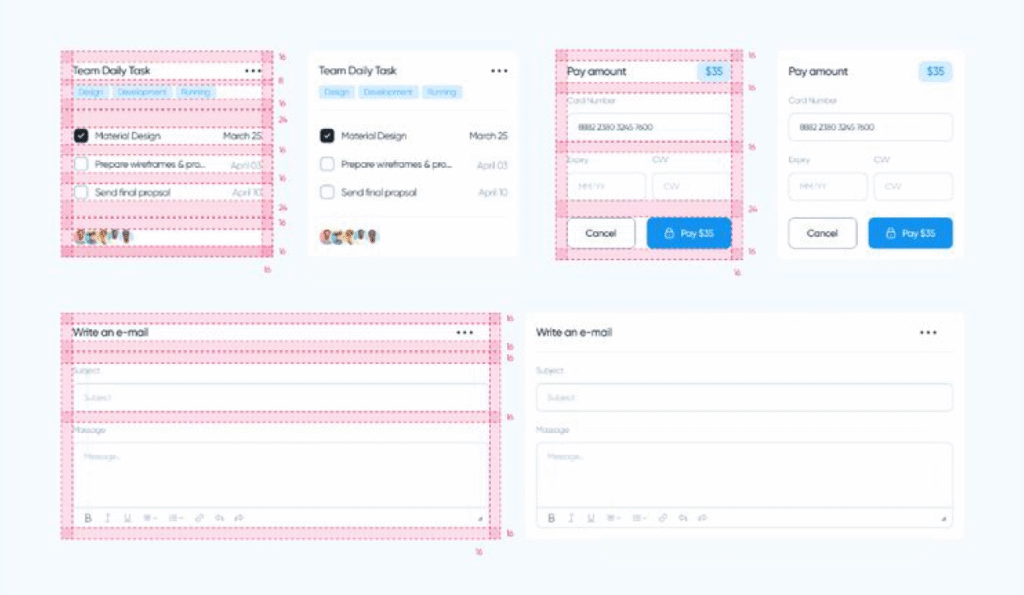
1. Traditional Handoff
- Grid-based layouts, pixel-perfect screens
Clean layers, labeled components, spacing, and token specs
Exported design tokens (JSON) for colors, spacing, typography
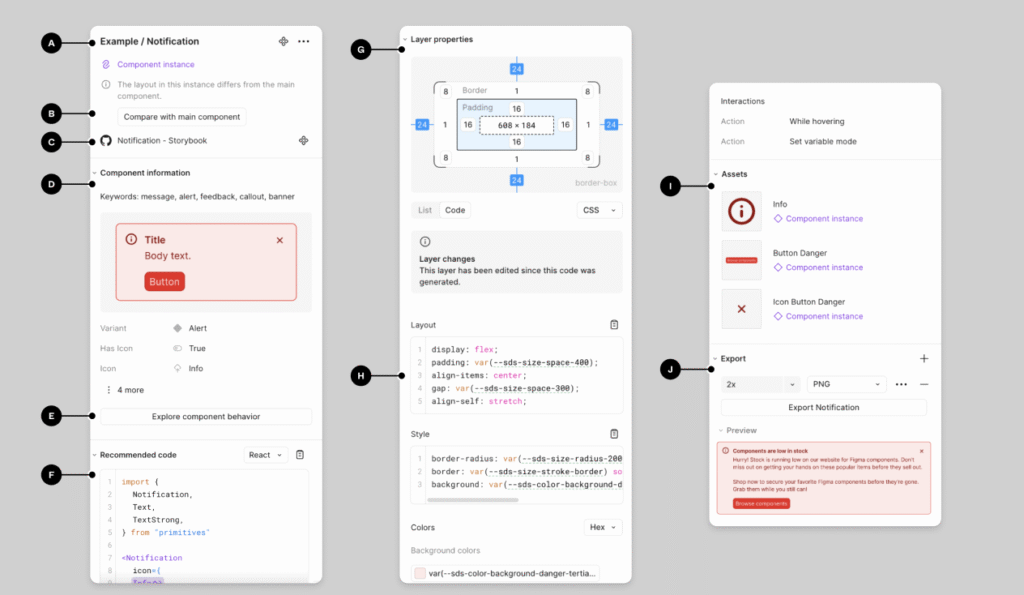
2. Figma Code Connect
- Mapped each Figma component to its real code component
- Kept design and code in sync during rapid iteration
- Great for our agile team with live builds
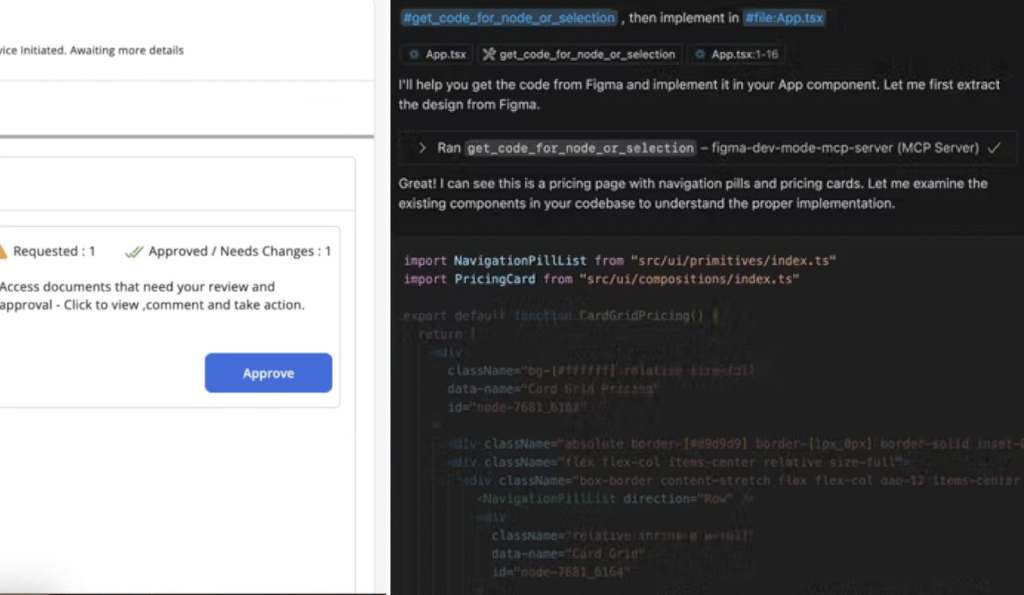
3. MCP Server
- Enabled export: Converts Figma designs into ready CSS stylesheets
- Dev pasted the link in VS Code
Future Explorations
Interconnected workflows & 40+ screens from the 2nd iteration.
Let me walk you through our second iteration over a call 🙂
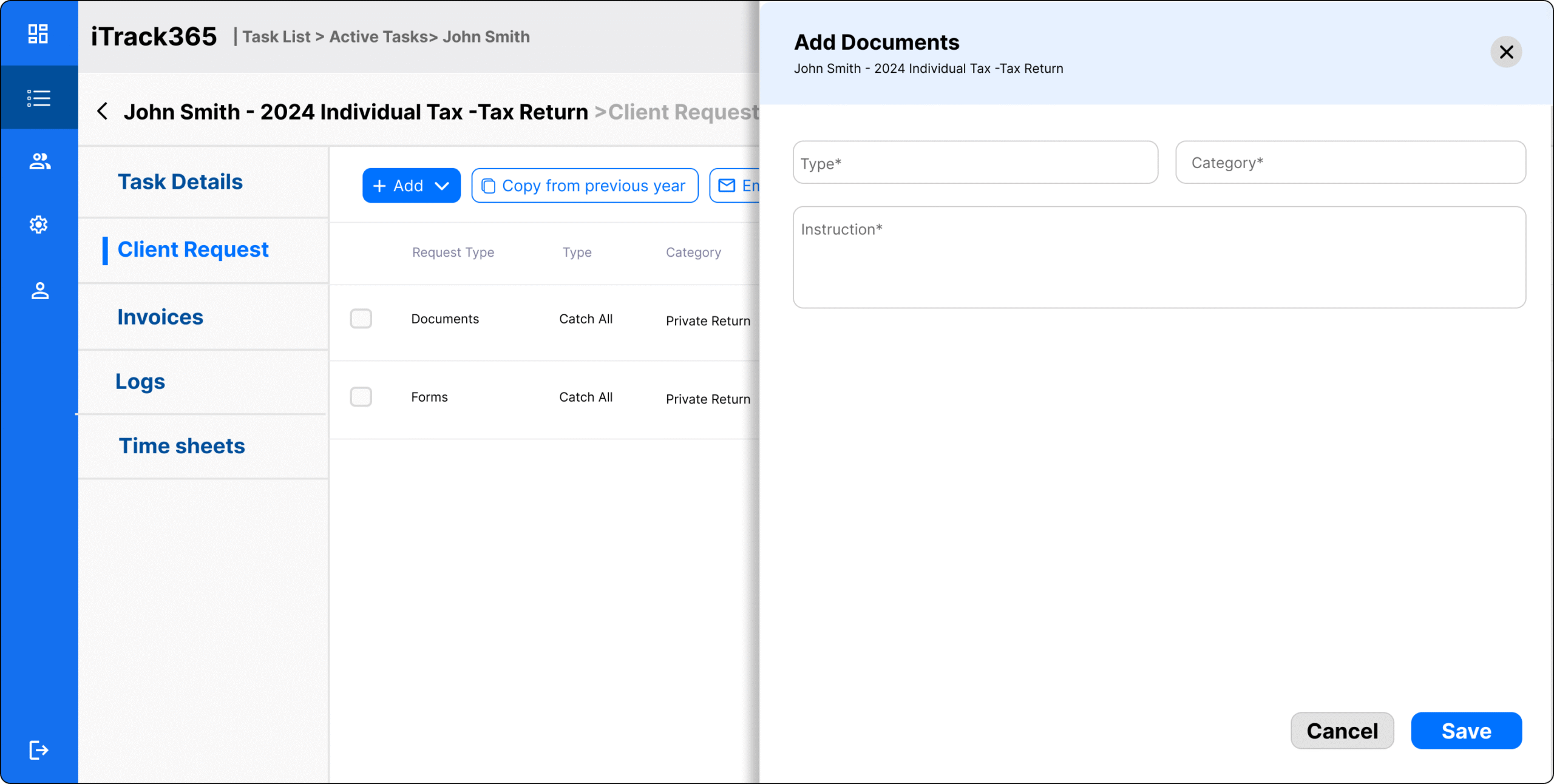
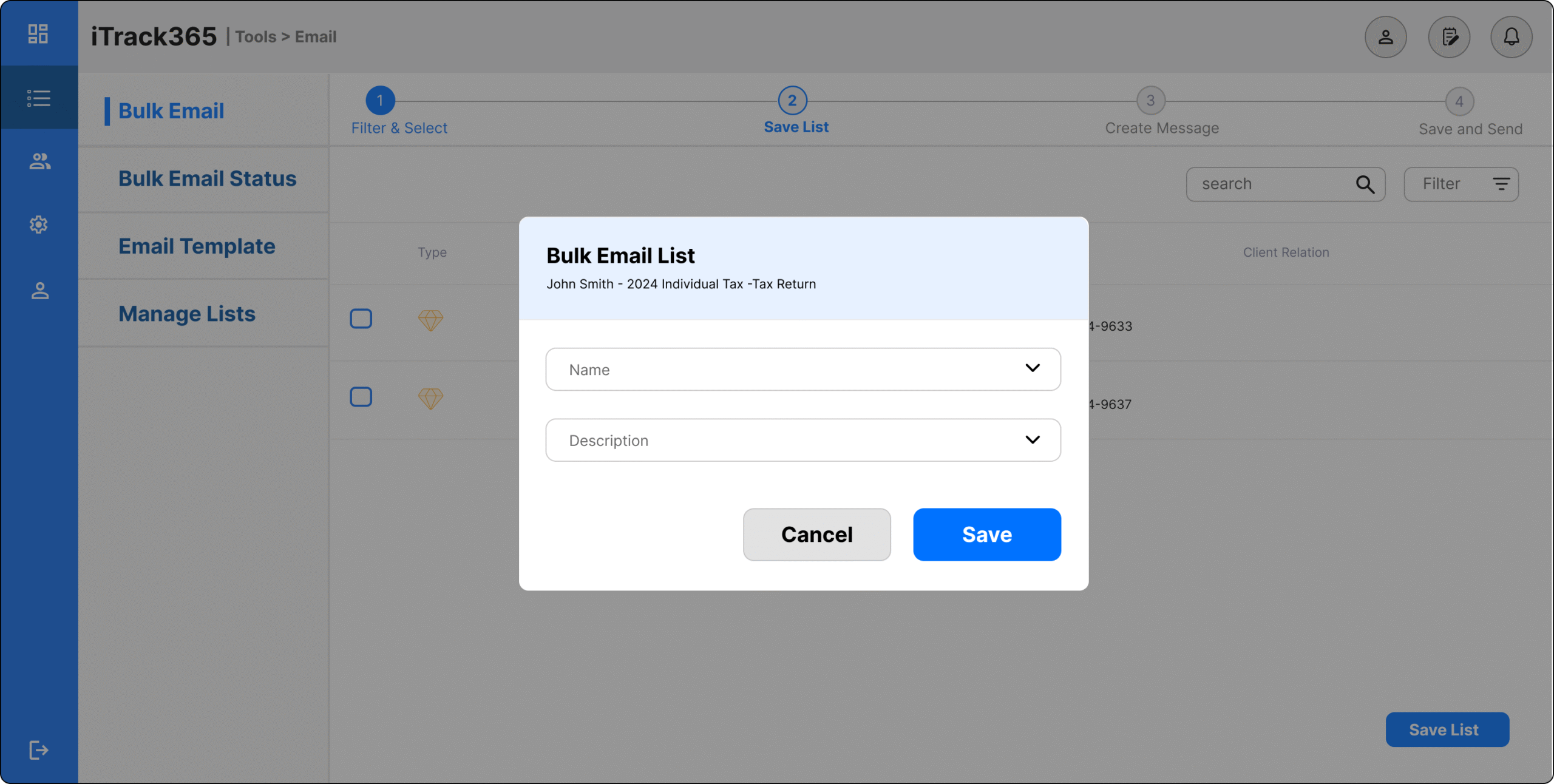
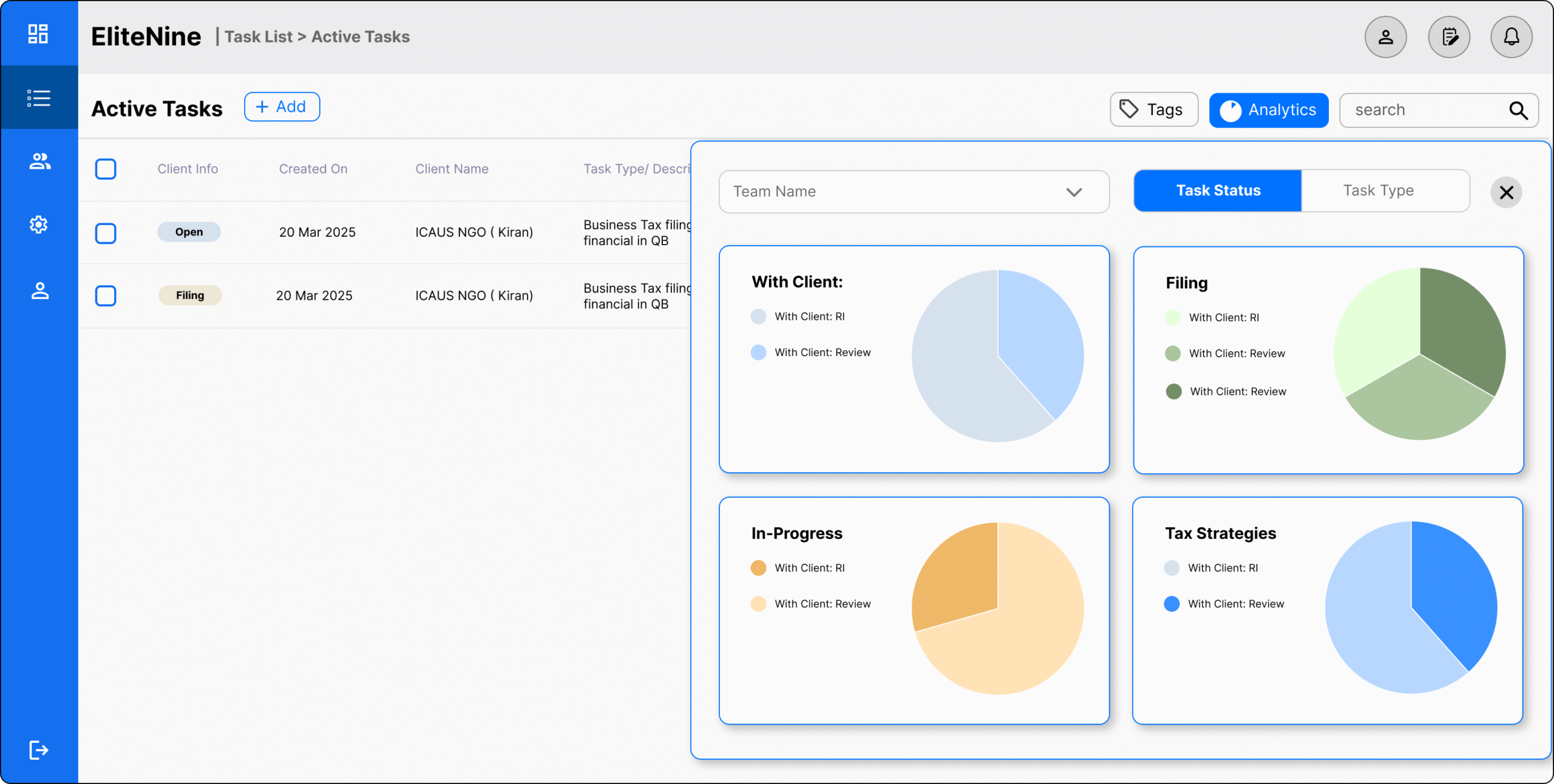
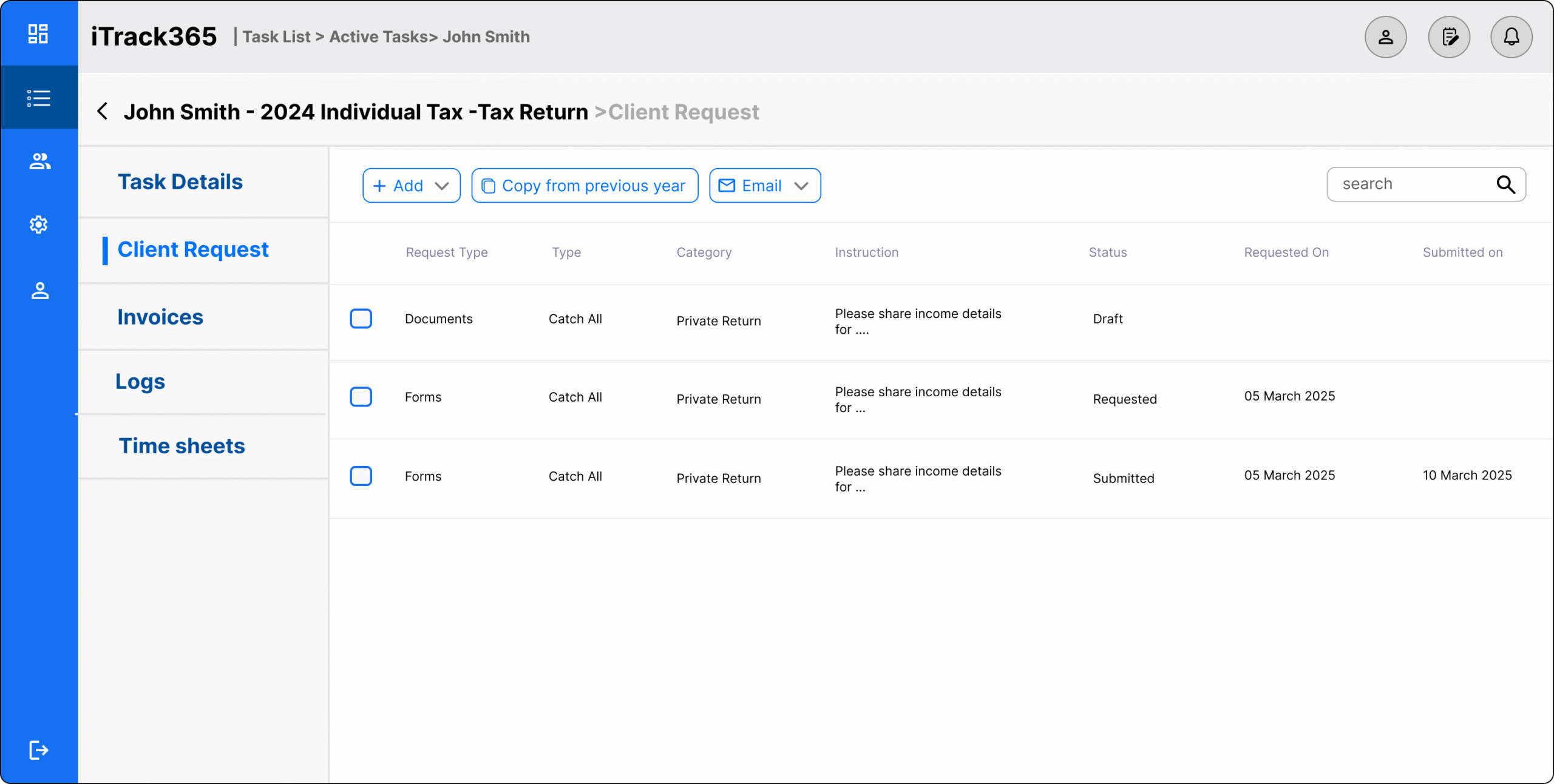
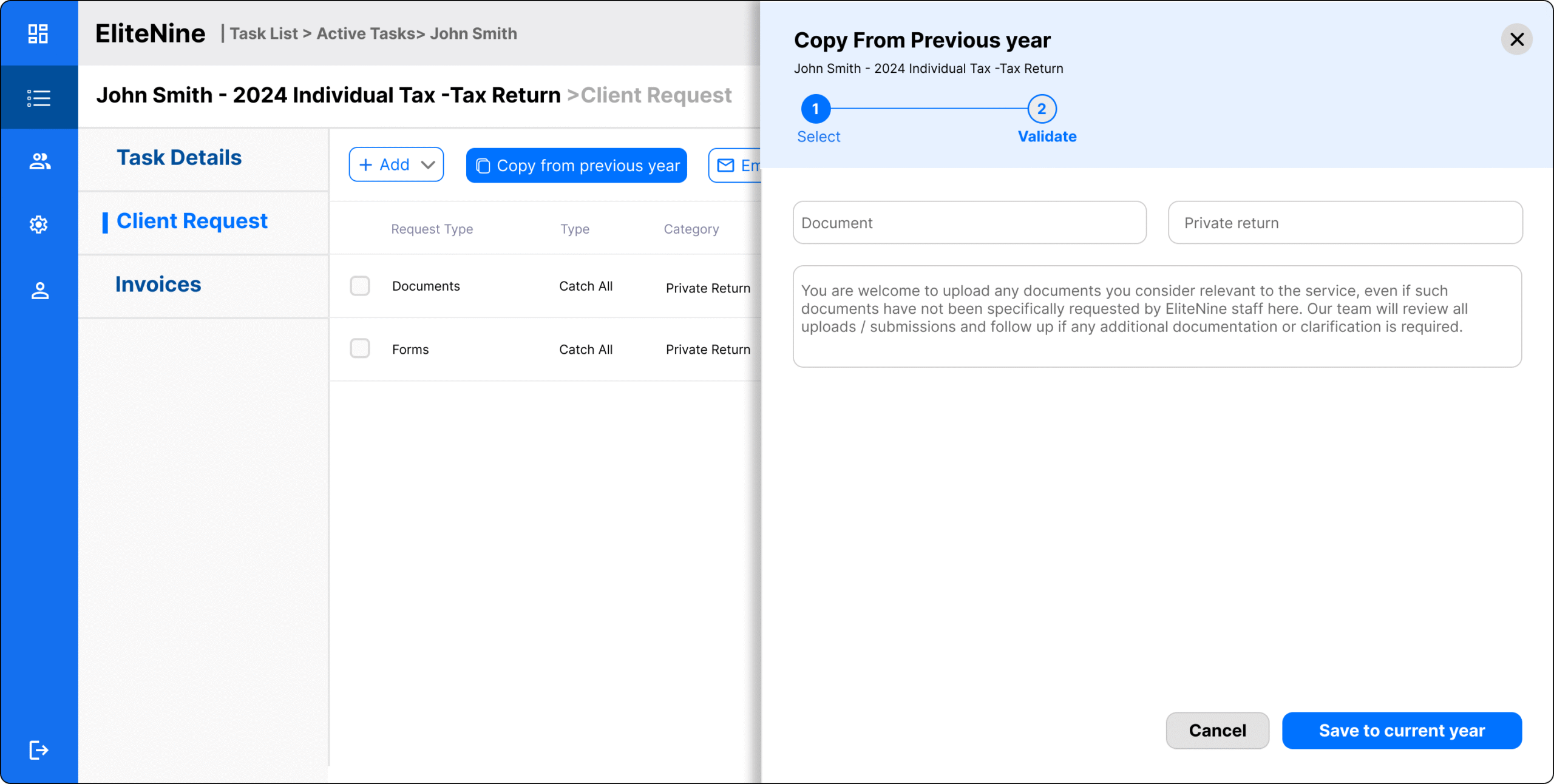
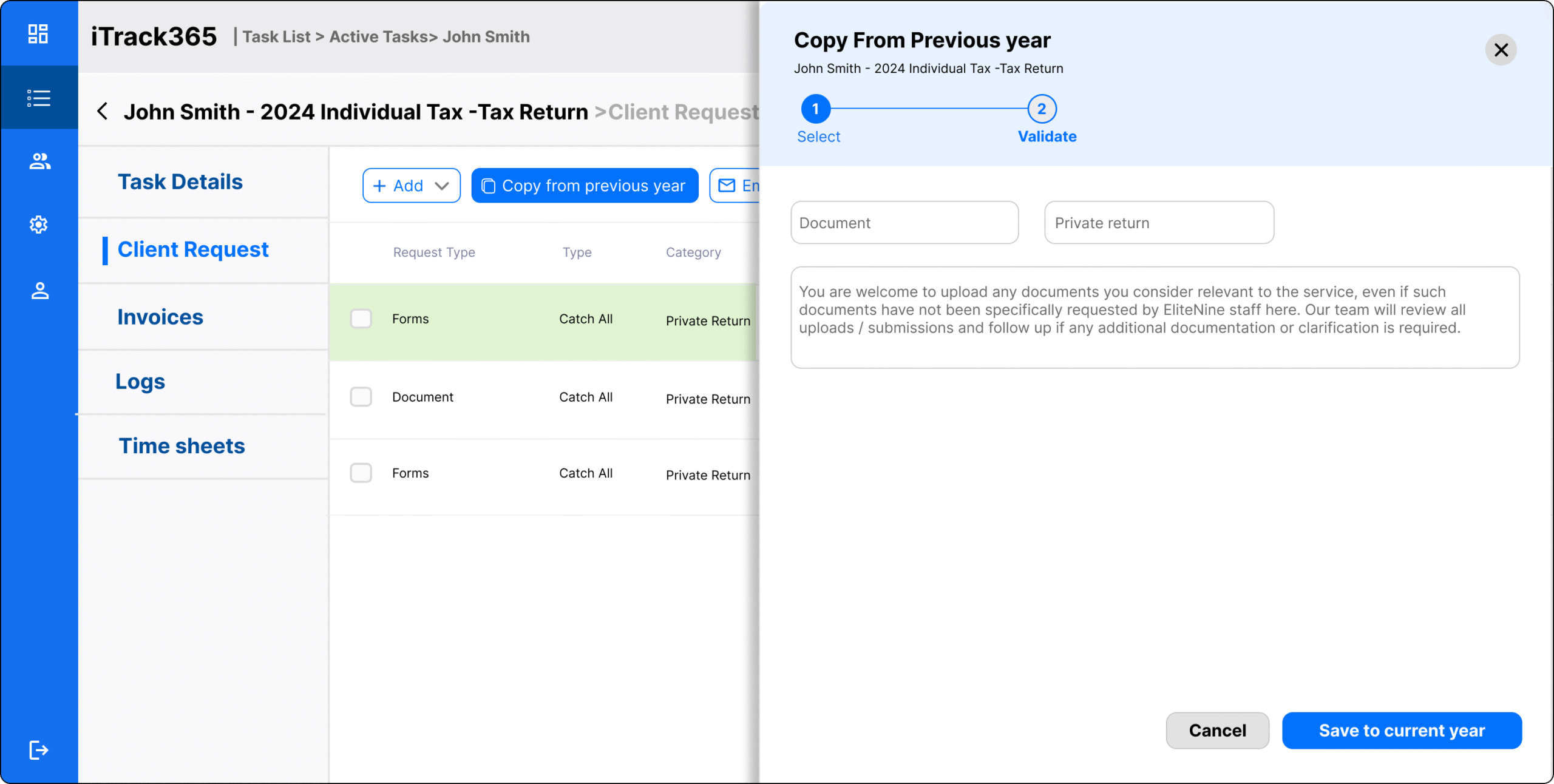
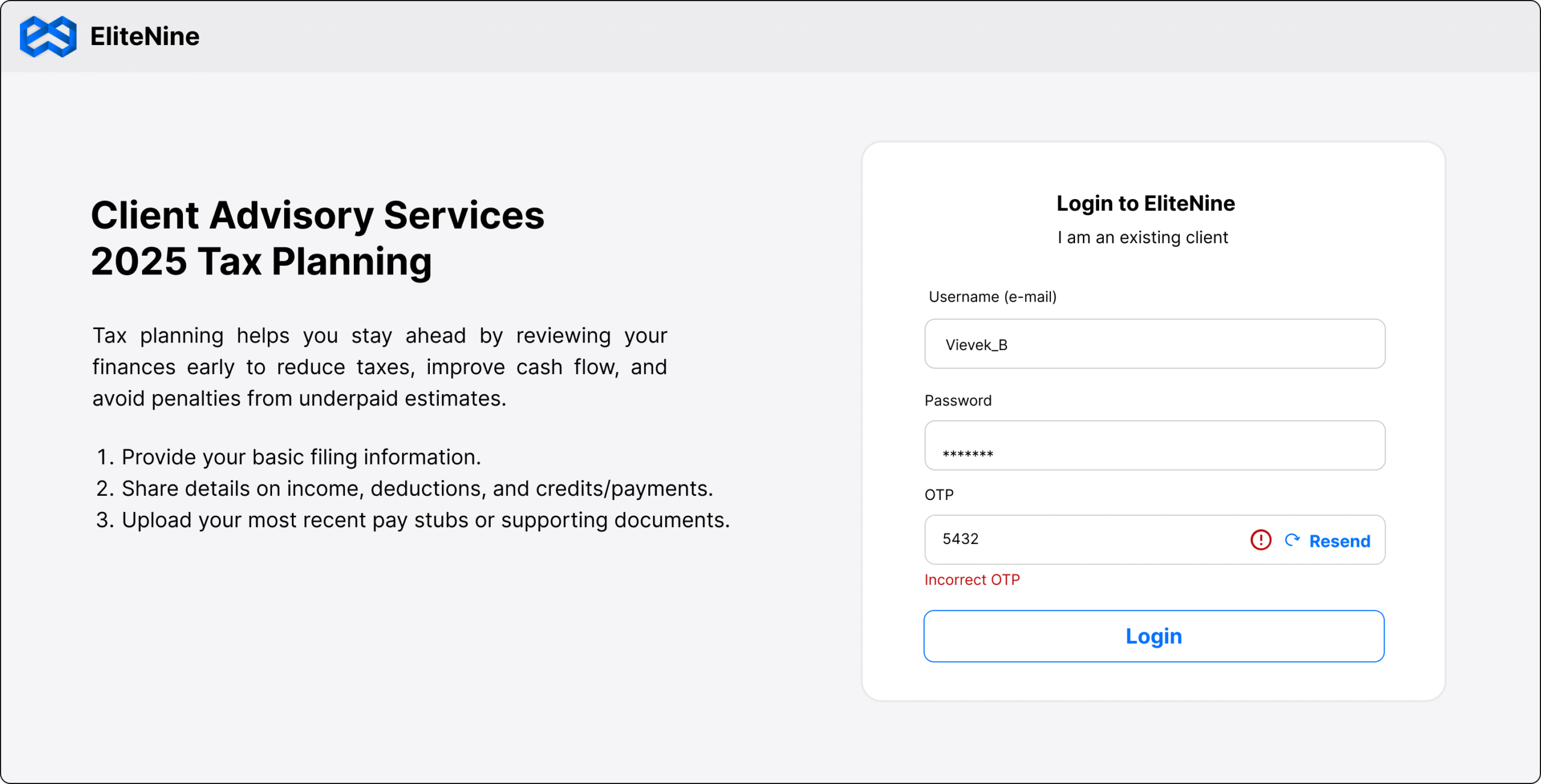
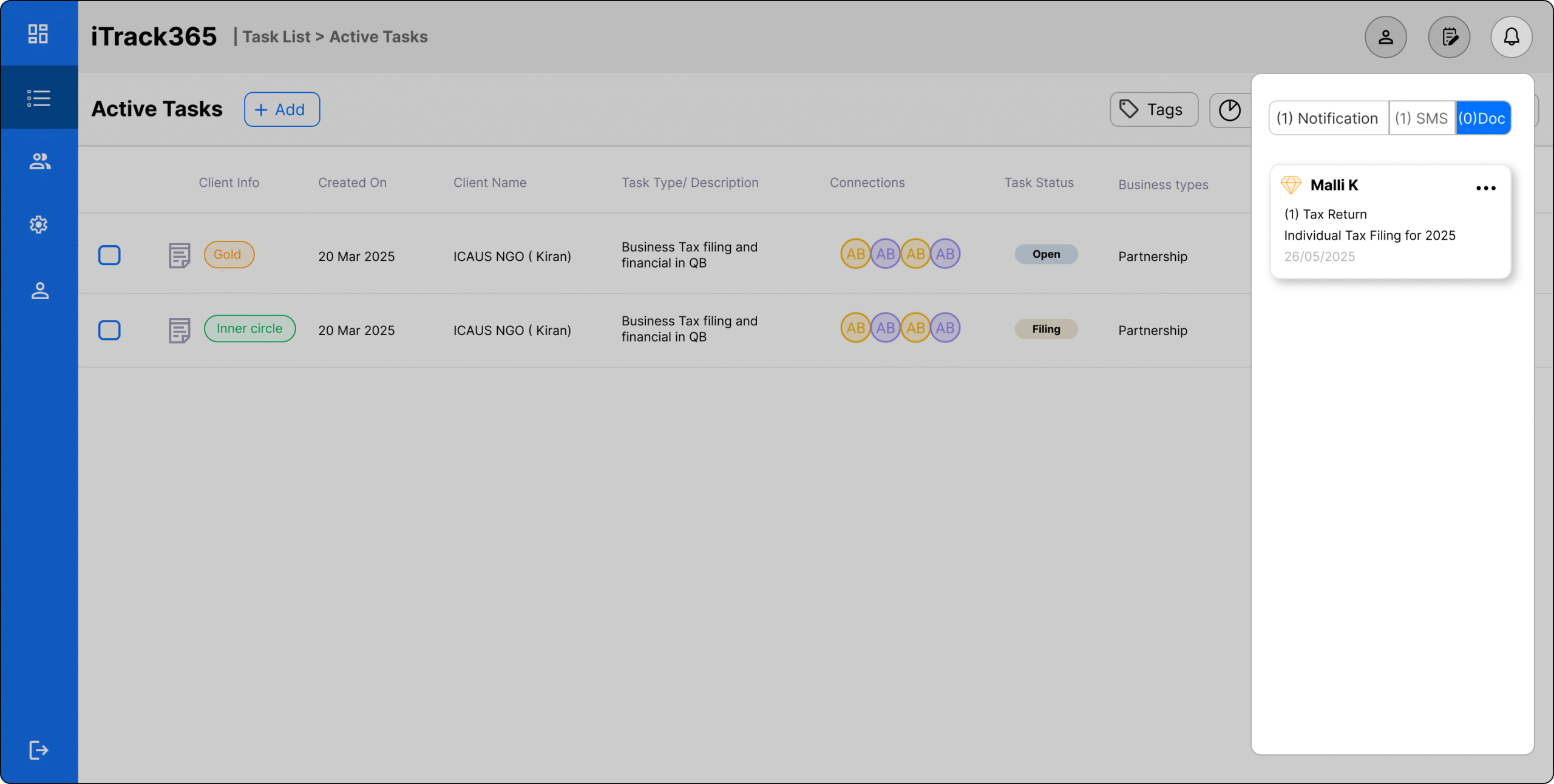
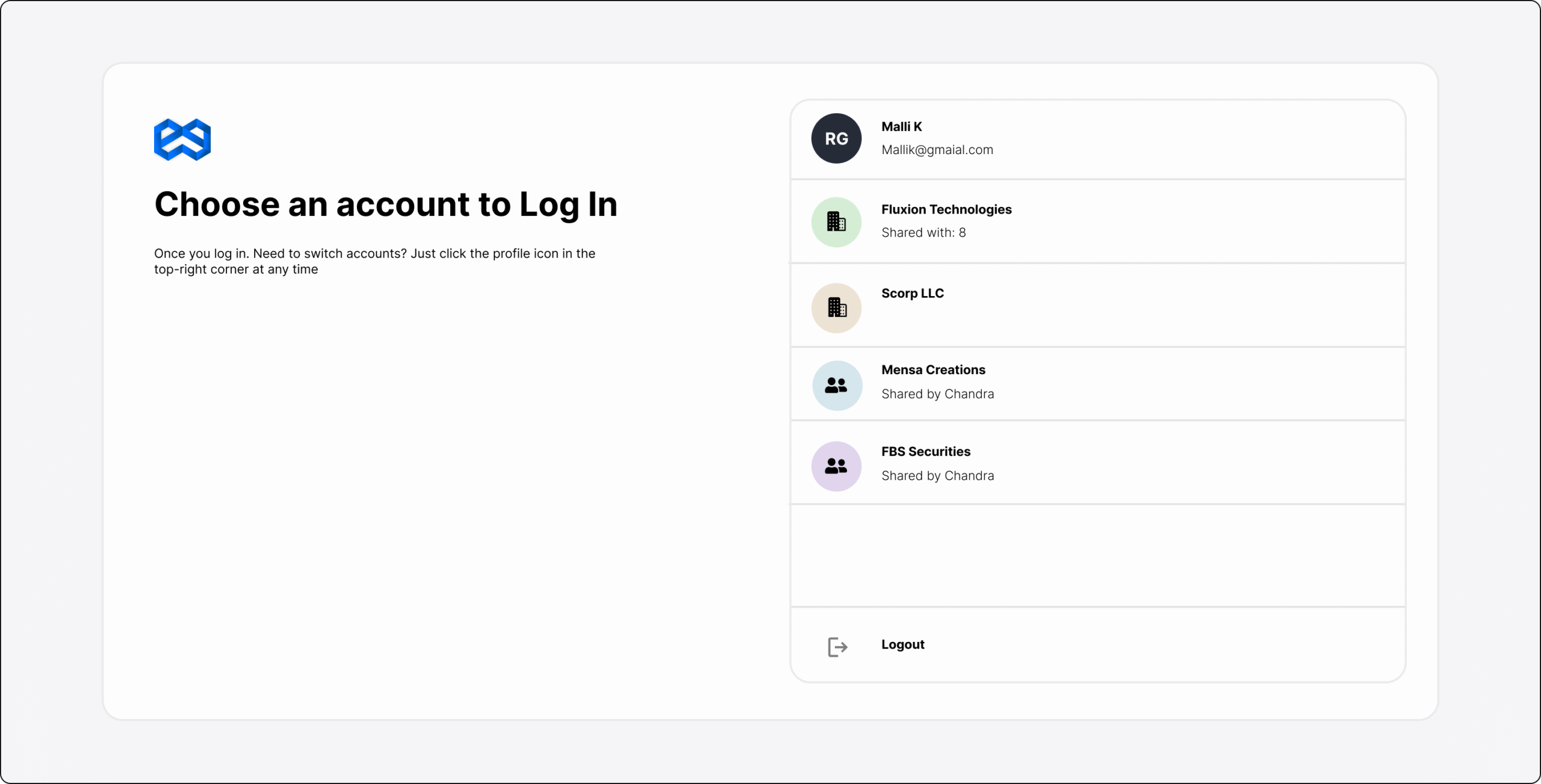
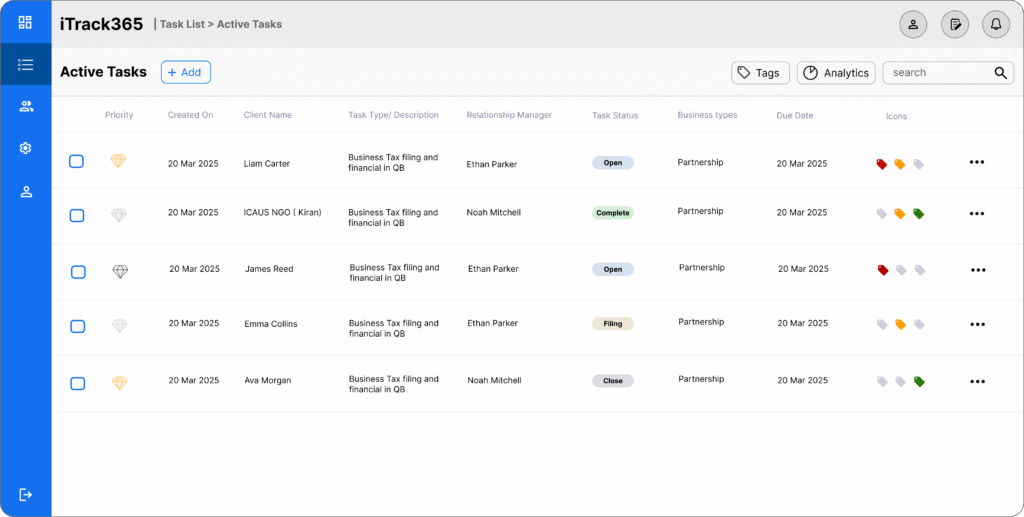
Future Explorations
A 75% Drop in Notifications Sparked the Next Phase
we decided to digitize the backend to support this new efficiency long-term.